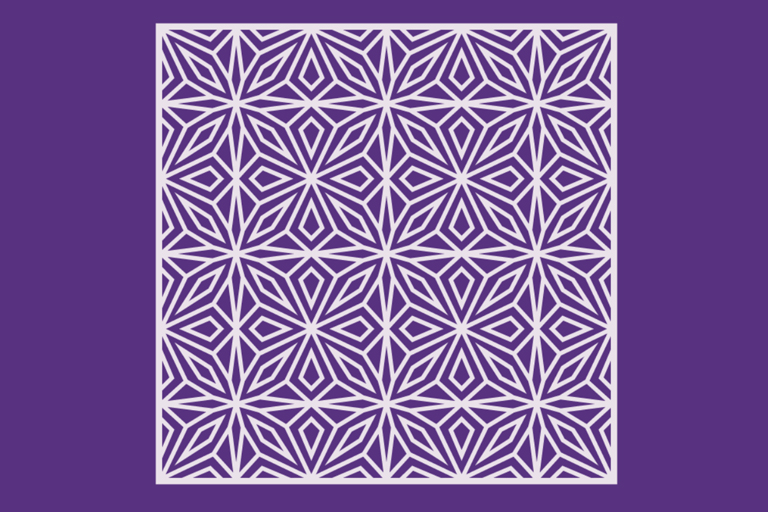
Polygonia, An Online Vector Design Generator, Streamlines Workflow & Saves Time
What do boutique retail shops, luxury hotels and trendy restaurants have in common regardless of location or price point? Good design. The aesthetics in these spaces creates a vibe that attracts clientele that are willing to pay top dollar to buy not only a product or service but also the experience these establishments provide.
The design enhances the experience—and consumers are willing to pay a premium for it.
Whether you are building engineering projects, creating corporate branding and signage, or selling jewelry, the design elements you incorporate into your products (along with functionality, materials, etc.) impact the price point you can command. If you want to sell high-end products with a healthy profit margin, then you must design to what sophisticated buyers want.
Introducing Polygonia To Create Vector Designs
One way to upgrade design is through pattern and symmetry, but these elements are often tedious to create and painful to edit. Enter Polygonia.
With Polygonia, an online vector design tool, you can rapidly create symmetrical designs for manufacturing via laser cutting, CNC, vinyl and paper cutters, 3D printing and fabric printing. Simply sketch a few lines then see them mirrored and rotated, as if looking through a kaleidoscope.
Polygonia’s design tool makes creating motifs effortless, and all those painful editing problems are gone. Want to change the size? No problem. How about a different shape? Done. Need to add, move or delete a line? Click, drag, delete. Can’t decide on a particular line? Alternate between hiding it and showing it to see the difference. It couldn’t be easier.
“The more I worked within Polygonia and the more I made with it, I knew I had to share this. It is too exciting to keep to myself,” says David Kaufman, Polygonia creator. “Now I can’t wait to see what others can do with Polygonia to up their design game.”
To get a sense of the kinds of shapes and patterns that can be created, check out the gallery.

Designing In Polygonia, Making With Ponoko
How easy is using Polygonia? It only takes a few clicks to start making designs for your next electronics faceplate, project box or enclosure—or any other product to sell.
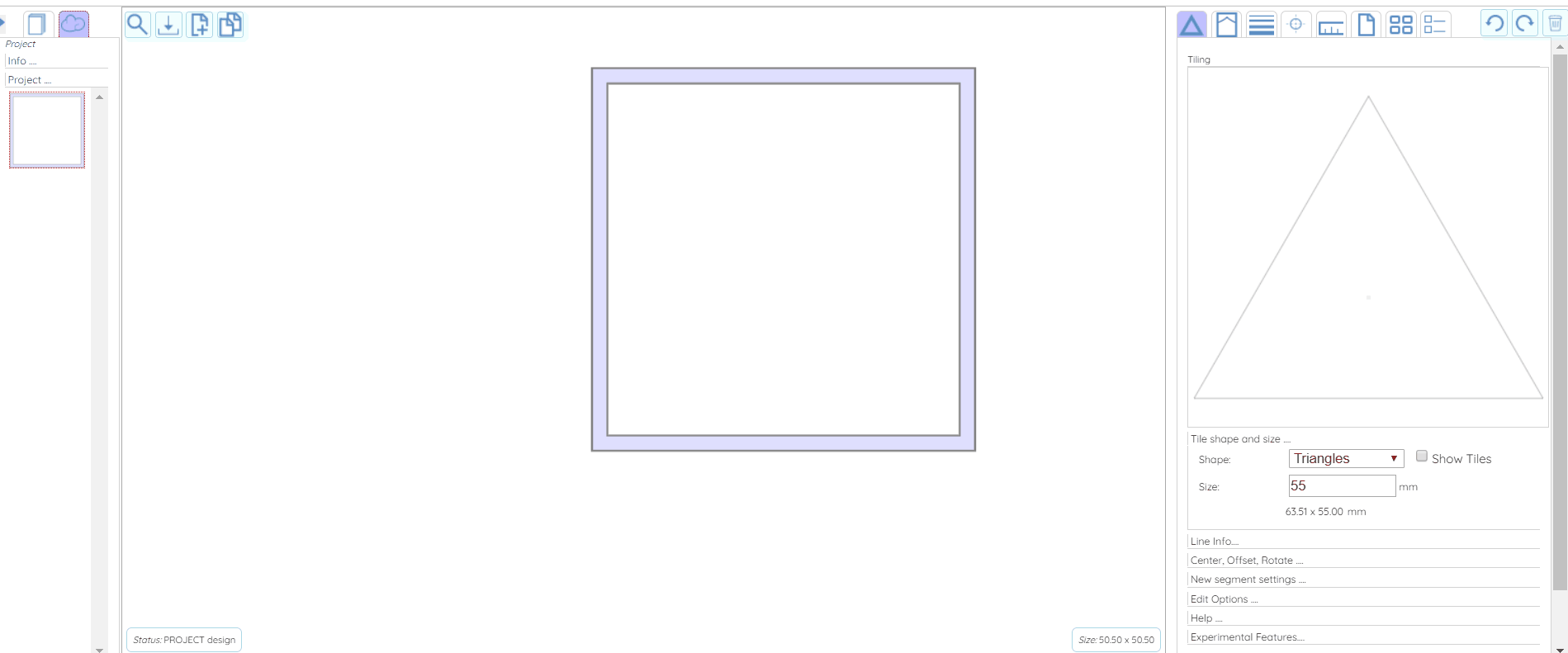
Polygonia saves SVG files, which can be immediately uploaded into Ponoko’s system to laser cut the project. A smooth workflow is key, and Polygonia syncs up well with Ponoko’s redesigned website. Simply upload the design, choose the material and get a real-time quote.
Getting Started With Polygonia
Ready to try out this new tool and see just how easily you can incorporate high design into your product offering? Get started for free (no credit card required). If you like what you see, free accounts get three downloads per month. Want more? There are four pricing tiers to fit any budget.
Once you’ve laser cut your creation, let us know what you made and what it was like working with Polygonia. We’d love to see how you bring your ideas to life!


