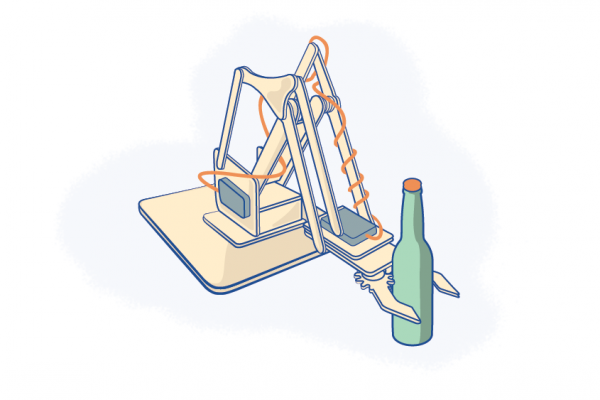Become A Beta Tester Now
Making DIY Arduino programming more accessible to eager young minds, the latest iteration of Minibloq is now open to the public in its beta phase.
Minibloq is a graphical programming environment specifically targeted towards helping primary students, kids and beginners learn more about DIY electronics and hardware.
A Guide To The World Of Arduino
Everything you need to know about Arduino.
With a drag-and-drop interface and gentle learning curve, the mysteries of Arduino programming unfold and the real-time error checking keeps everything on track. Much thought has gone into the extensive feature list, and it looks as though the application is shaping up well to match, and indeed exceed, expectations from the recent Kickstarter campaign.
Check out this quick video tour through some of the features:
Minibloq’s main features include:
- Easy: Just a few clicks and the first program is running.
- Fast: It’s a compiled app (made with gcc). For this reason, Minibloq is suitable for low-end computers and netbooks. It even runs on the OLPC XO and the Intel Classmate netbooks!
- Free, With Sources: The program will be available for free in its full version. No fees for advanced features or the like. In addition, the full source code will be made public.
- Ready For Transition To Text-Based Programming: Minibloq shows the generated code in a syntax colored window. This may be very useful for users and students who want to start fast with graphical programming and then go to to the next step.
- Advanced interface: Zoom, Copy, Cut and Paste, Undo/Redo, and keyboard navigation are just some of the features that Minibloq’s interface has. And there is more…
- Modular: Users can easily create their own new blocks.
- All-In-One, Ready-To-Use Solution: The package includes everything to start working. Just download, unzip and start working.
- Portable: It does not require installation (except for the drivers required for the specific boards, like Arduino). It can run from a flash drive, too. In addition, it runs completely off-line, all within your own computer. More: You can have parallel copies of Minibloq, even with different settings running in the same computer.
- Easy Integration With New Hardware: Adding support for new platforms and boards (they are called targets in Minibloq) is very straightforward. This might not be a beginner’s feature, but it can be learned without much effort. Even different compilers and languages can be added.
- Internationalization: The first release will be available in English and Spanish, but anyone can contribute with new translations, since this only implies editing a text file.
The call is out for beta testers to give this neat little application a go. Are you interested in learning more about programming, or do you want to give the next generation of robotic overlords a healthy head start?
Head over to Minibloq and become a beta tester now. And if you want to know more about Arduino, check out this guide to Arduino.
Minibloq via Hack a Day