If you’re trying to sell your laser cut products online for the first time, there are a few things you need to know. Factors like having the right content for your product description and having amazing pictures can greatly influence your success as an online seller. Whether you choose to sell your products on Etsy, in your own store or any other online seller, it is important to remember that your potential buyers only have images and words to rely on. If you’ve made your laser cut prototype with Ponoko, you’re already on the right path. Having that physical product (or at least a photo of it) to show your potential buyers is a must-have.
So, let’s get started with getting your product photos to look stunning. After all, they say pictures paint a thousand words. These tools — both free and paid — can help you highlight your products:
- PicMonkey – This free browser-based tool can do a lot of things — it makes it super easy to add filters, effects, text and do some awesome overlays. One of the more useful features for product photos is collage, which you can use for showing different angles of the same product in one frame.

- FotoFuze – Clean up the background of your image and set it against either black or white. This way, the focus is on your product and nothing else. Plus, an all-white product makes it look more professional.

- FotoFlexer – Another free tool you can use by uploading images to the web where you can easily retouch photos or add effects. Aside from the usual choices such as posterize, grayscale or sepia, you can also use lomo, comic, patchwork and more.

- Fotor – It’s cheap at $39 per year and you can use it directly on your browse. You can also try it for free if you’re not sure you want to pay an image editing tool just yet. It has some pretty amazing features such as the High Dynamic Range (HDR) tech which brings out the true colors of your photos. The HDR tech also lets you combine photos with different exposures into one cool image.
- Pixlr – This is a popular tool that can be used on the web, as an app or downloaded on a computer. It can be used to work in layers, transform objects, add overlays, borders and more.
- GIMP – The GNU Image Manipulation Program or GIMP is the free equivalent of Photoshop. While it doesn’t quite have all the bells and whistles as Photoshop, it’s good enough to help you with basic image clean-up. This needs to be downloaded to your computer.
- Photoshop Express – Who doesn’t love Photoshop? If you do but can’t really afford the license, get the next best thing: a free app! If you’re shooting your product photos with your phone, this can help crop, fix red-eye, reduce noise and more.
There you have it! A short but sweet list of free/nearly-free/you-gotta-pay tools to help you come up with professional or fun-looking photos for your laser cut items.
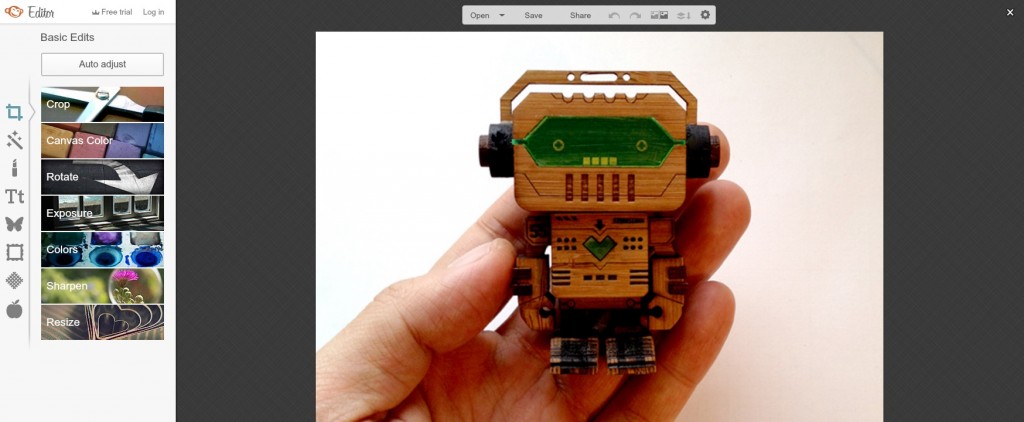
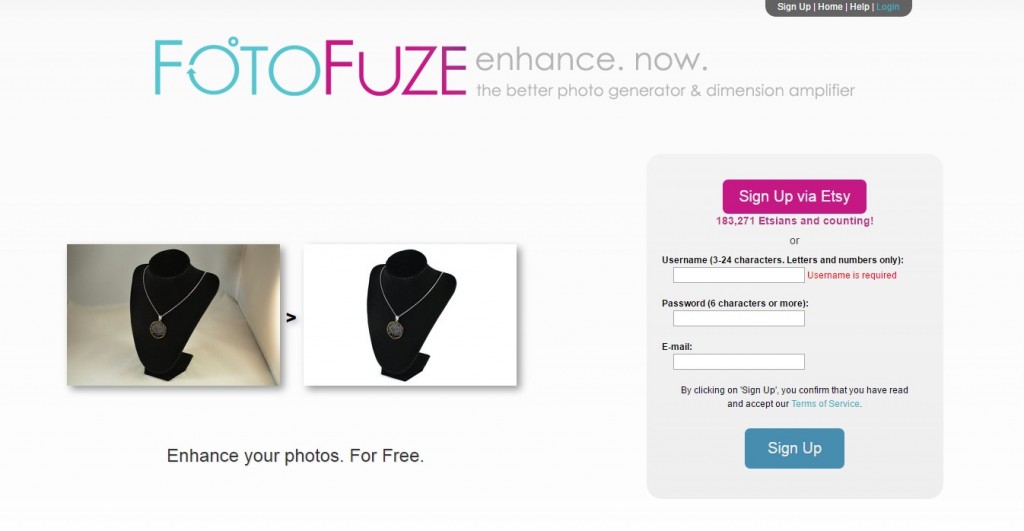
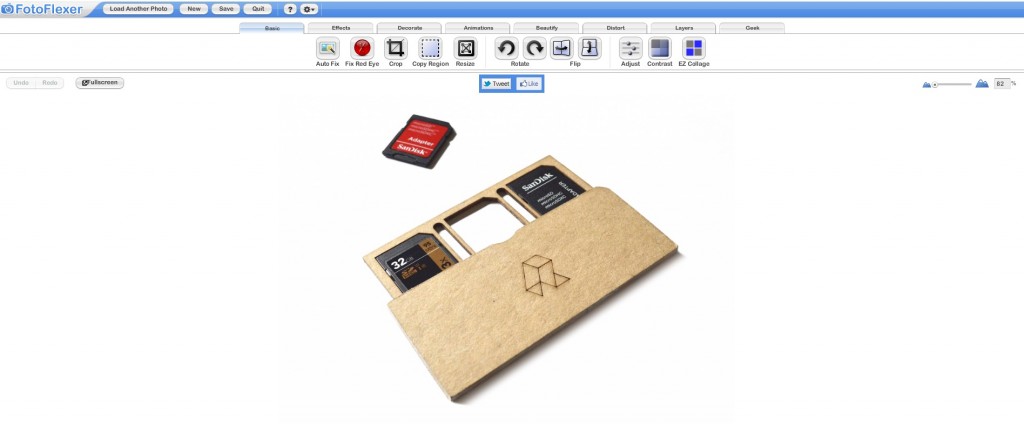

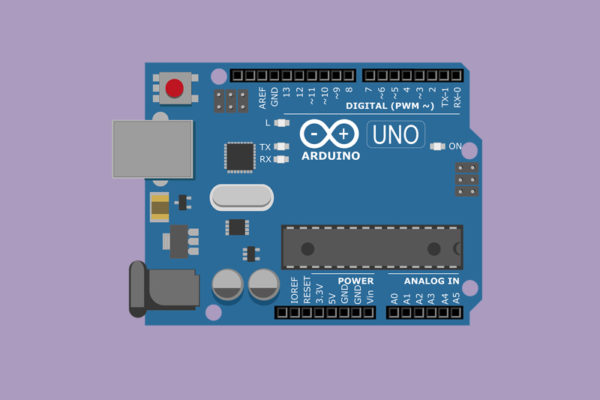

2 Comments
Great post, thanks, on finding tools for enhancing laser cut product photos. I have tried GIMP in the past but found it tricky to use – PicMonkey sounds like a much user friendly option!
GIMP is a bit complicated as an alternative to Photoshop. PicMonkey is definitely easier! Let us know how you find it once you’ve tried it. If you have other tools to share, feel free to comment it here.
Comments are closed.