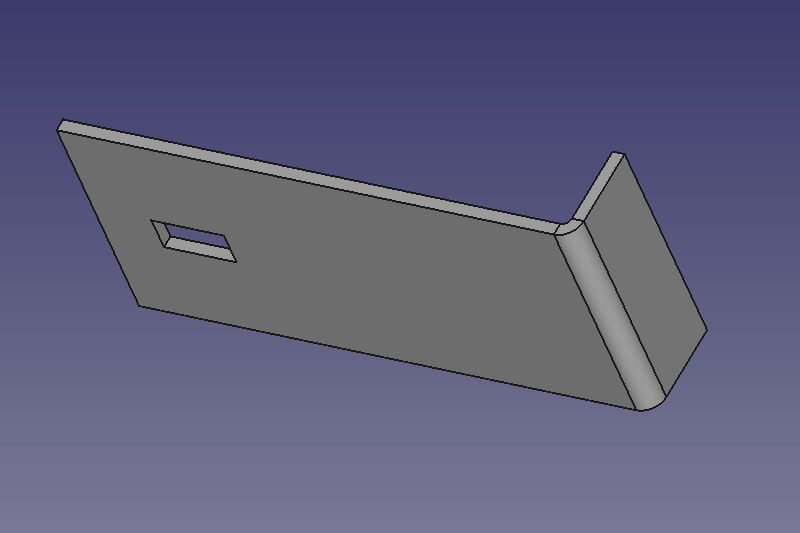
Unfolding Your 3D Models For Manufacture
If you’re designing in CAD, you likely have more important (and interesting) tasks at hand than unfolding your designs for making. That’s why we’ve upgraded our website to accept 3D STEP files for metal laser cutting and bending. Now you can more easily upload bent files directly from your favorite CAD software.
What Does That Look Like?
The design will display as a flat outline with a line for bending and room for you to confirm (or change) the bend angle. For example, here is what the design in the screenshot above looks like when uploaded:
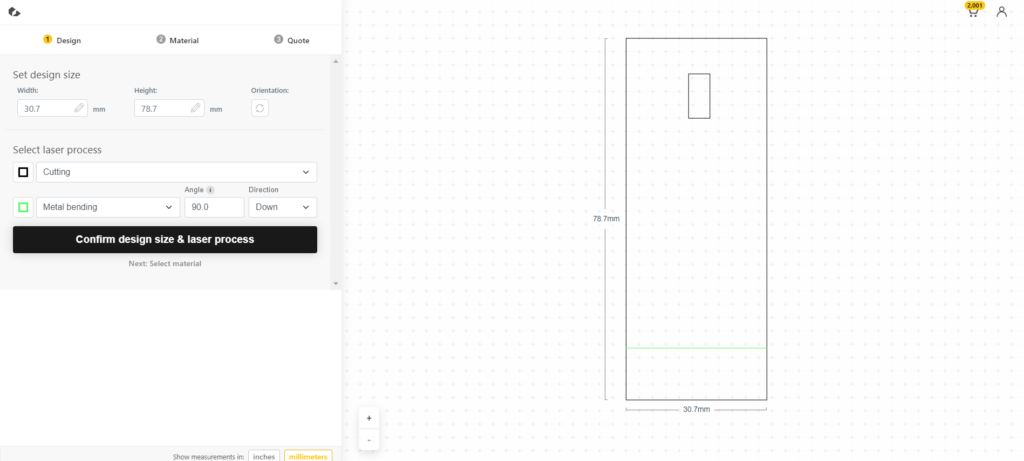
What Materials Can I Get Bent?
These metals can currently be cut and bent. Materials need to be within the 0.030” – 0.125” (0.8mm – 3mm) thickness range .
Are There Any Design Rules I Should Know About?
Yes! Sheet metal is formed using a punch and die. This means there are some requirements around the length of the various sections of your parts. See all the detail here.
Have A STEP Design Ready To Go Metal Laser Cutting And Bending?
Great! Upload it here!
PS Designs should only take a few minutes to upload. If your file is taking any longer than this, please send it through to the Ponoko team by emailing hello [at] ponoko [dot] com and we’ll take a look.


